Hello Friends in this Post i am going to show you how to make your pen-drive or sd-card bootable in 12 easy steps .So make your sd-card pendrive or flash drive Bootabel and install windows from your Pen-driver or SD-card without any problem.and without DVD writer
FOLLOW BELOW STEPS
- GO to start menu and open Command Prompt as Administrator
- Type: diskpart
- Type: list disk
- Type: select disk 1
- Type: clean
- Type: create partition primary
- Type: select partition 1
- Type: active
- Type: format fs=fat32 quick
- Type: assign
- Type: exit
For more information watch my YouTube Video (12 step to make Pen-drive or SD-card bootabel )
SCREEN SHOTS
Step By Step Screen Shots For Your Help..

.jpg)



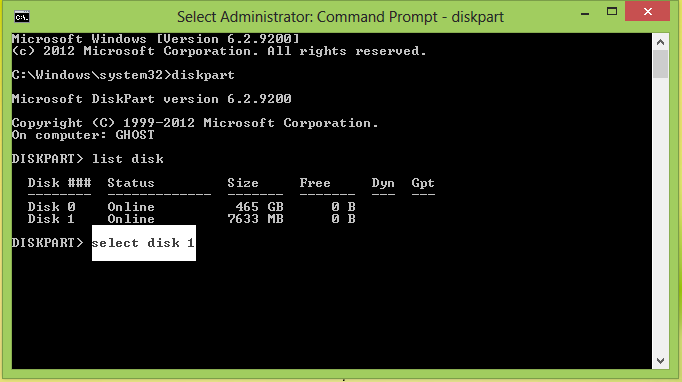




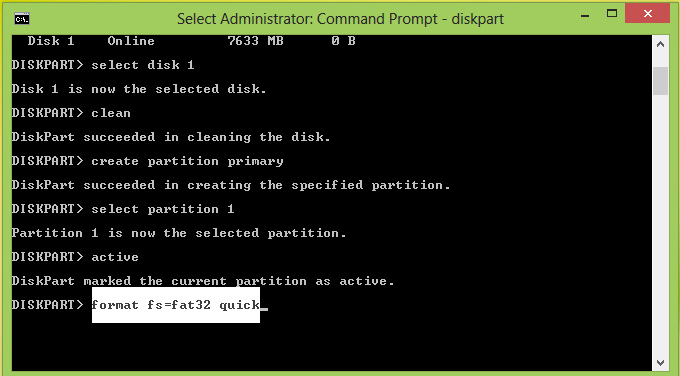


ConversionConversion EmoticonEmoticon